마크다운 작성 연습
practice
마크다운 기본 문법
Jekyll에서는 기본적으로 kramdown을 지원한다.
헤더 (Header)
header 1
======
header 2
------
# header 1
## header 2
### header 3
#### header 4
##### header 5
###### header 6
인용문 (Blockquote)
> This is a blockquote.
> on multiple lines
that may be lazy.
>
> This is the second paragraph.
> > A nested blockquote.
>
> ### Headers work
>
> * lists too
>
> and all other block-level elements
This is a blockquote. on multiple lines that may be lazy.
This is the second paragraph.
A nested blockquote.
Headers work
- lists too
and all other block-level elements
코드 블럭 (Code block)
~~~ 혹은 ```(첫 줄에 언어 지정 가능)
This is code block.
~~~ 혹은 ```
This is code block.
This is also code block.
인라인 코드 (Inline Code Block)
`인라인 코드 블럭`
인라인 코드 블럭
강조 (Emphasis)
*이탤릭* _이탤릭_
**볼드** __볼드__
이탤릭 이탤릭
볼드 볼드
리스트 (List)
* kram
+ down
- now
1. kram
2. down
3. now
- kram
- down
- now
- kram
- down
- now
* list 1 item 1
* list 1 item 2 (indent 1 space)
* list 1 item 3 (indent 2 spaces)
* list 1 item 4 (indent 3 spaces)
* lazy text belonging to above item 4
- list 1 item 1
- list 1 item 2 (indent 1 space)
- list 1 item 3 (indent 2 spaces)
- list 1 item 4 (indent 3 spaces) * lazy text belonging to above item 4
* list 1 item 1
* nested list item 1
* nested list item 2
* list 1 item 2
* nested list item 1
- list 1 item 1
- nested list item 1
- nested list item 2
- list 1 item 2
- nested list item 1
각주 (Footnote)
각주[^fn]
[^fn]: 각주에 대한 설명
각주2[^footnote]
[^footnote]: 각주2에 대한 설명
각주1
각주22
표 입력
Vimwiki 단축키 \wt
| 1 | 2 | 3 | 4 | 5 |
|---|---|---|---|---|
| a | b | c | d | e |
| f | g | h | i | j |
| 1 | 2 | 3 | 4 | 5 |
|---|---|---|---|---|
| a | b | c | d | e |
| f | g | h | i | j |
리스트를 테이블로 변환하는 기능
<div id="table1"></div>
- th
- Spring
- javax.inject.*
- javax.inject restrictions / comments
- tr
- @Scope("singleton")
- @Singleton
- The JSR-330 default scope is like Spring’s prototype. However, in order to keep it consistent with Spring’s general defaults, a JSR-330 bean declared in the Spring container is a singleton by default. In order to use a scope other than singleton, you should use Spring’s @Scope annotation. javax.inject also provides a @Scope annotation. Nevertheless, this one is only intended to be used for creating your own annotations.
- tr
- @Qualifier
- @Qualifier / @Named
- javax.inject.Qualifier is just a meta-annotation for building custom qualifiers. Concrete String qualifiers (like Spring’s @Qualifier with a value) can be associated through javax.inject.Named.
- tr
- ObjectFactory
- Provider
- javax.inject.Provider is a direct alternative to Spring’s ObjectFactory, only with a shorter get() method name. It can also be used in combination with Spring’s @Autowired or with non-annotated constructors and setter methods.
{:class="table-generate" data-target-id="table1"}
- th
- Spring
- javax.inject.*
- javax.inject restrictions / comments
- tr
- @Scope("singleton")
- @Singleton
- The JSR-330 default scope is like Spring’s prototype. However, in order to keep it consistent with Spring’s general defaults, a JSR-330 bean declared in the Spring container is a singleton by default. In order to use a scope other than singleton, you should use Spring’s @Scope annotation. javax.inject also provides a @Scope annotation. Nevertheless, this one is only intended to be used for creating your own annotations.
- tr
- @Qualifier
- @Qualifier / @Named
- javax.inject.Qualifier is just a meta-annotation for building custom qualifiers. Concrete String qualifiers (like Spring’s @Qualifier with a value) can be associated through javax.inject.Named.
- tr
- ObjectFactory
- Provider
- javax.inject.Provider is a direct alternative to Spring’s ObjectFactory, only with a shorter get() method name. It can also be used in combination with Spring’s @Autowired or with non-annotated constructors and setter methods.
이미지 입력
github 이슈 댓글에 이미지를 붙여넣으면 업로드 되며 다음과 같이 쓸 수 있다.
여기에 추가로 종립님이 만들어주신 pre-commit 훅으로 이미지를 자동으로 다운로드 하여 로컬에 자동으로 저장되며 문서에 포함된 링크 또한 다운로드한 파일을 바라본다. 참고
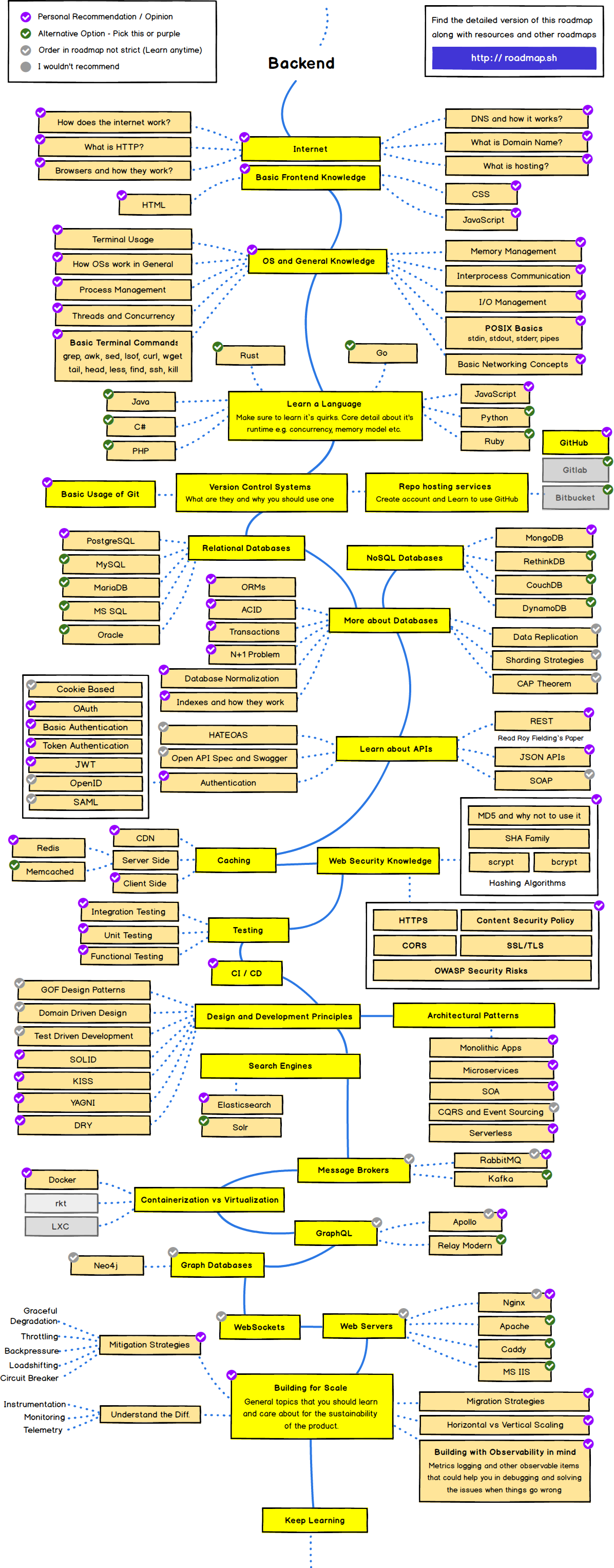
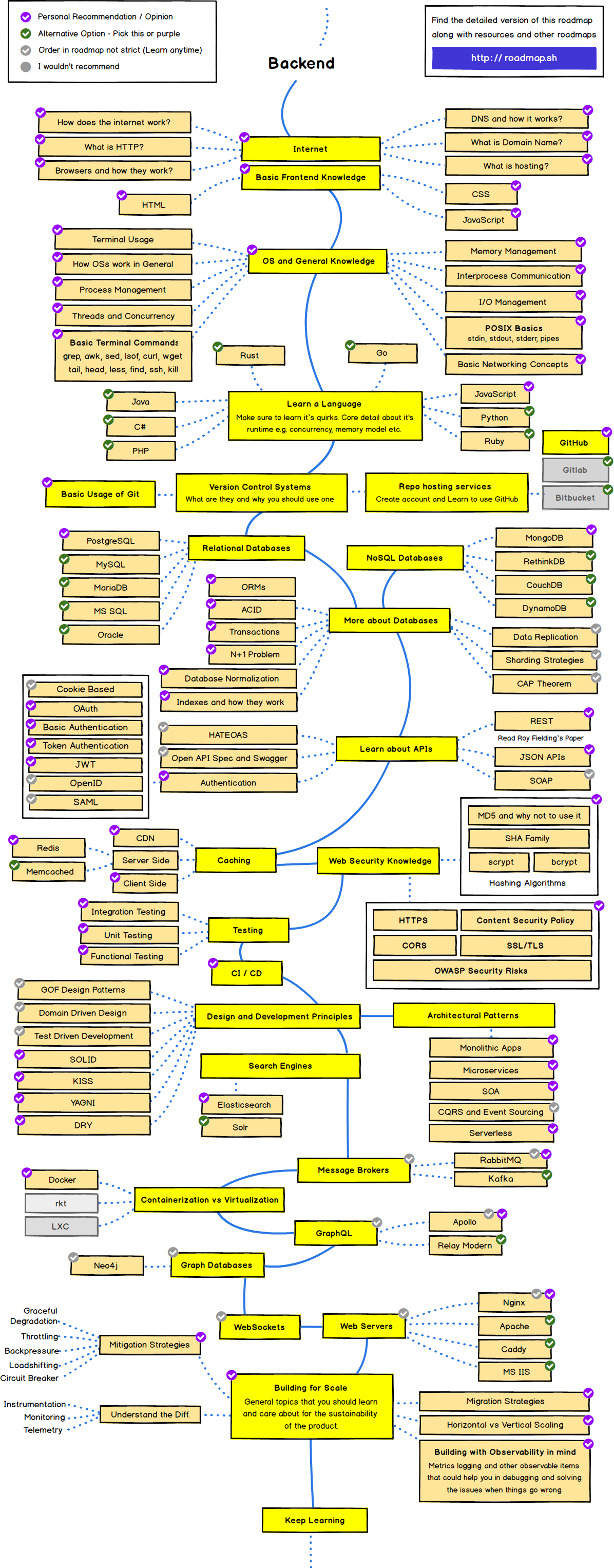
내부 링크와 외부 링크
내부 링크: [[/memo]]
[[/memo]]
외부 링크: google
[google](https://google.com)